UPSB v4
Off-topic / ati mobility radeon hd 5870 games chrashing and weird random black sports flickering
-
Date: Sat, Feb 22 2014 12:19:21
Good morning folks So I was gaming with some friends yesterday and after 5 minutes in game poof black screen this was not the 1st time this happened. a few days ago I was playing assassin's creed IV and after 7 min it crashed....I thought i'd to put the graphics down a bit but that did not work. I tried to almost every game I have installed and only minecraft,killing floor and dawn of war II did not crash nor had black flickering spots... does someone knows what's going on?
-
Date: Sat, Feb 22 2014 13:43:29
If you overclocked your card, revert to stock Monitor your temperatures while you play, overheating can cause this aswell If both of the above dont seem to be the issue, try installing to latest stable drivers It also might be an issue with your graphics card itself, in this case, the issue cannot be remedied(probably shader) Good luck! Regards, Vedyl
-
Date: Sat, Feb 22 2014 15:13:31
What are your processor specs? Heavy games like ac4 need real good processors of upto 3.2 GHz and quad core. Maybe the temperatures are also high. You'll have to buy a cooler fan as well. Also, free ram before playing heavy games. It can harm your motherboard.
-
Date: Sat, Feb 22 2014 20:32:24
Vedyl;277454]If you overclocked your card, revert to stock Monitor your temperatures while you play, overheating can cause this aswell If both of the above dont seem to be the issue, try installing to latest stable drivers It also might be an issue with your graphics card itself, in this case, the issue cannot be remedied(probably shader) Good luck! Regards, Vedyl[/QUOTE] I thought about overclocking it but I did not do it. CPU is around 70 degrees celsius ... Installing the latest drivers was the 1st thing I did I hope it is not the graphics card itself D: [QUOTE=Utkarsh wrote: What are your processor specs? Heavy games like ac4 need real good processors of up to 3.2 GHz and quad core. Maybe the temperatures are also high. You'll have to buy a cooler fan as well. Also, free ram before playing heavy games. It can harm your motherboard.
Intel Core i7 740QM @ 1.73GHz at around 70 degrees Celsius I never used all the RAM I have.... also this just happened D: https://www.dropbox.com/sh/3p8lzdnwi4v3rlu/wOR6ST7dtW -
Date: Sat, Feb 22 2014 22:39:03
Looks like shit hit your fan. Either it's buggy drivers or hardware faults if you get blue screens.
-
Date: Sat, Feb 22 2014 22:47:15
webspider wrote: Looks like shit hit your fan. Either it's buggy drivers or hardware faults if you get blue screens.
I kinda desperate so I made a few accounts on other forums and asked it there on of the admins said I should try to do thisThen, here's the procedure: - Go to Start and type in "verifier" (without the quotes) and press Enter - Select "Create custom settings (for code developers)" and click "Next" - Select "Select individual settings from a full list" and click "Next" - Select everything EXCEPT FOR "Low Resource Simulation" and click "Next" - Select "Select driver names from a list" and click "Next" Then select all drivers NOT provided by Microsoft and click "Next" - Select "Finish" on the next page. Reboot the system and wait for it to crash to the Blue Screen. Continue to use your system normally, and if you know what causes the crash, do that repeatedly. The objective here is to get the system to crash because Driver Verifier is stressing the drivers out. If it doesn't crash for you, then let it run for at least 36 hours of continuous operation (an estimate on my part). If you can't get into Windows because it crashes too soon, try it in Safe Mode. If you can't get into Safe Mode, try using System Restore from your installation DVD to set the system back to the previous restore point that you created.
do you think this will work? I mean you normally have to prevent a blue screen and now you have to try and get one O_o -
Date: Sat, Feb 22 2014 23:01:55
Xienix wrote: CPU is around 70 degrees celsius ...
What about the gpu though? Download gpu-z, go to the "sensors" tab, click on log to file and play until it bsods. Once you're back in windows check the file and see what the last recorded temperatures were. If it got to 90+ degrees celsius, then this might be where your issue is at. -
Date: Sat, Feb 22 2014 23:14:38
Vedyl wrote: What about the gpu though? Download gpu-z, go to the "sensors" tab, click on log to file and play until it bsods. Once you're back in windows check the file and see what the last recorded temperatures were. If it got to 90+ degrees celsius, then this might be where your issue is at.
everytime I open the program I get this: application corrupt D: -
Date: Sat, Feb 22 2014 23:28:05
Xienix wrote: everytime I open the program I get this: application corrupt D:
Ow. did you download from here? http://www.techpowerup.com/gpuz/ if this one doesnt work ill send you mine or something -
Date: Sat, Feb 22 2014 23:51:34
yes I did...
-
Date: Sun, Feb 23 2014 01:44:03
If it's corrupt did you try redownloading and installing it again Or getting an older version if possible
-
Date: Sun, Feb 23 2014 03:06:03
Do a virus scan lol. And 1.73 GHz is TOO low for ac4. Your games will crash. You need heavy graphics too. Around 4 GB. And 70 degrees is again too high. You will have to add a cooler.
-
Date: Sun, Feb 23 2014 12:38:40
eurocracy;277493]If it's corrupt did you try redownloading and installing it again Or getting an older version if possible[/QUOTE] Already tried but is did not work... [QUOTE=Utkarsh wrote: Do a virus scan lol. And 1.73 GHz is TOO low for ac4. Your games will crash. You need heavy graphics too. Around 4 GB. And 70 degrees is again too high. You will have to add a cooler.
haha yea good idea, I haven't done a virus scan in a long time :P *a long time later* nope nothing found :) isn't a 1.73GHz core too low if you render the whole game on 1 core? and since this is a I7 it is rendering with 7 cores right? 7*1.73= 12.11 5*2.4= 12 not sure if it works like that but if it does then a intel I7 1.73GHz should be kinda equal to a intel I5 2.4gHz recommended Cpu for ac4 = Intel Core i5 2400S @ 2.5 GHz but minimum Cpu = Intel Core2Quad Q8400 @ 2.6 GHz and according to my calculations my I7 1.73GHz should be able to run AC4.......unless the calculations do not make any sense :P what do you mean with 4gb? if it's RAM then I've got it :) yea I already thought about buying a cooling pad... -
Date: Sun, Feb 23 2014 12:58:28
You need to keep in mind that the intel core ix series is only using up to 4 physical cores on the cpu, the rest is virtual cores. The i7 simply means more threads can be processed at the same time. The overall ability of the cpu however stays at the clock limit.
-
Date: Sun, Feb 23 2014 13:11:42
Xienix wrote: yes I did...
http://en.file-upload.net/download-8649565/GPU-Z.exe.html try mine -
Date: Sun, Feb 23 2014 14:24:27
Vedyl wrote: http://en.file-upload.net/download-8649565/GPU-Z.exe.html try mine
thanks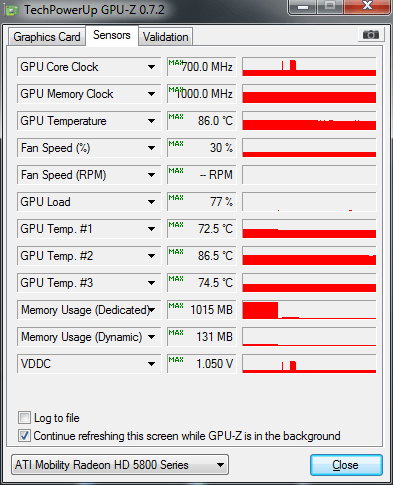 http://gpuz.techpowerup.com/14/02/23/6wv.png
http://gpuz.techpowerup.com/14/02/23/6wv.png
-
Date: Sun, Feb 23 2014 14:36:25
86 is fairly high and all, but i wouldnt exactly blame it, as gpus do tend to get hot. However we do have to consider that during this run your pc did not BSOD, what we're trying to do here is getting it to bsod and then checking the temperatures just before it did. Press the little "log to file" button, and play until it bsods or the black screen appears. Then check and see what the last temperatures in the file were. Oh btw, if the black screen appears and you hear your sound is glitched (like its buzzing (looping the last thing it played)) then it might be your ram. speaking from experience here. EDIT: Upon checking your card, it does not like those temperatures, 86 will shorten it life and cause damage(if you have been running it that hot for some time, your black screen could be because of the damage caused by this), try to keep it at 75 (either by buying an aftermarket gpu cooler, or going in your drivers and setting your fan to manual control and then putting it to 100% (which is pretty loud imo))
-
Date: Sun, Feb 23 2014 15:48:22
http://gpuz.techpowerup.com/14/02/23/64g.png after playing bioshock and AC4 and somehow I did not get a blackscreen. but I think that is because I disabled some drivers.. ow and what's weid is that my fan keeps running at 30%
-
Date: Sun, Feb 23 2014 15:55:35
Consider getting a laptop cooler mate, while the GPU might be able to take it as it's a mobility, more heat means it's going to slow down and as Ved said, reduce the lifespan of your laptop. Your drivers were likely the issue, I had the same BSOD code a while back when I installed normal AMD drivers for a sapphire card, most games would get BSODs after a while: http://pcsupport.about.com/od/findbyerrormessage/a/stop0x0000005C.htm
-
Date: Sun, Feb 23 2014 16:30:32
...I had that BSOD when I was on the internet. perhaps my CPU temp was to high and caused a short circuit and boom BSOD https://www.dropbox.com/s/3x92zix8g1ehpkk/.....jpg Kernel Processor Power Error ID 37 in event viewer I googled it and it truns out that the cpu needs better cooling so I think that both my CPU and GPU were a bit overheated...
-
Date: Sun, Feb 23 2014 17:44:46
Xienix;277549]truns out that the cpu needs better cooling[/QUOTE] [QUOTE=eurocracy wrote: Consider getting a laptop cooler mate
Also, open it up and clear out the dust, I do it with a brush and a vacuum cleaner but you can also use a high pressure air canister. -
Date: Sun, Feb 23 2014 20:15:15
k, it is 95 degrees Celsius O_o http://gpuz.techpowerup.com/14/02/23/ehu.png yea I need laptop cooler...is this a good one? http://www.neoseeker.com/Articles/Hardware/Reviews/cm_notepal_u3/
-
Date: Sun, Feb 23 2014 20:24:32
Actually I would recommend you to get a tower pc for playing games. Laptops are ok if you want to play some games from 2011, but for newer games you should definetly get a pc.
-
Date: Sun, Feb 23 2014 21:08:34
Xienix wrote: k, it is 95 degrees Celsius O_o http://gpuz.techpowerup.com/14/02/23/ehu.png yea I need laptop cooler...is this a good one? http://www.neoseeker.com/Articles/Hardware/Reviews/cm_notepal_u3/
Yes the CM U series are the best. The U3 is for big laptops, U2 for medium and U1 for small -
Date: Sun, Feb 23 2014 21:15:20
Xienix wrote: k, it is 95 degrees Celsius O_o http://gpuz.techpowerup.com/14/02/23/ehu.png
This is why i asked you to play until it crashes and check the log, because the system will bsod at 105-110C and i wanted to see if this is what's happening. Well no need for that now i guess.. -
Date: Sun, Feb 23 2014 21:43:55
ChainBreak;277559]Actually I would recommend you to get a tower pc for playing games. Laptops are ok if you want to play some games from 2011, but for newer games you should definetly get a pc.[/QUOTE] my parents did not let me buy a tower PC...so I bought a laptop which was pretty good back in the day [QUOTE=eurocracy;277561]Yes the CM U series are the best. The U3 is for big laptops, U2 for medium and U1 for small[/QUOTE] sweet :) [QUOTE=Vedyl wrote: This is why i asked you to play until it crashes and check the log, because the system will bsod at 105-110C and i wanted to see if this is what's happening. Well no need for that now i guess..
http://gpuz.techpowerup.com/14/02/23/8z9.png a new one I cleaned my laptop yesterday but it did not had much dust in it... -
Date: Mon, Feb 24 2014 08:41:14
Xienix wrote: http://gpuz.techpowerup.com/14/02/23/8z9.png a new one I cleaned my laptop yesterday but it did not had much dust in it...
Yeah that thing could easily spike to 105 causing a BSOD, i think your problem is just cooling (assuming no permanent damage has been done) I also had overheating issues with my HD4670, so i used the aftermarket cooler off my dead 5670 for it, but the temperatures were around 80-90 still, i wasn't satisfied with that so i bought MX-4 thermal paste. I kid you not, just applying this 5$ paste dropped my temperature by 50C. This is my idle temperature now I can play for 5 hours straight it wont get hotter than 60C
I'd borrow you my paste but, you're a bit far and its not that expensive anyway.
Just a recommendation/personal story..
Dunno if that's your problem here, but might be as some TIMs get hard and suck at transferring heat if you abuse them too much (which might have happened in your case)
Im not telling you to go an do this though, this is just a friendly recommendation, im just trying to help you ^_^
I can play for 5 hours straight it wont get hotter than 60C
I'd borrow you my paste but, you're a bit far and its not that expensive anyway.
Just a recommendation/personal story..
Dunno if that's your problem here, but might be as some TIMs get hard and suck at transferring heat if you abuse them too much (which might have happened in your case)
Im not telling you to go an do this though, this is just a friendly recommendation, im just trying to help you ^_^
-
Date: Mon, Feb 24 2014 10:09:32
That's why people go for consoles. You don't have to worry about the temperatures or the internals unless they aren't the latest. But yeah, consoles can be hard to upgrade. :/ Maybe buy a PS4?
-
Date: Mon, Feb 24 2014 14:23:51
Vedyl;277576]Yeah that thing could easily spike to 105 causing a BSOD, i think your problem is just cooling (assuming no permanent damage has been done) I also had overheating issues with my HD4670, so i used the aftermarket cooler off my dead 5670 for it, but the temperatures were around 80-90 still, i wasn't satisfied with that so i bought MX-4 thermal paste. I kid you not, just applying this 5$ paste dropped my temperature by 50C. This is my idle temperature now http://i.imgur.com/Pnv8gQY.png I can play for 5 hours straight it wont get hotter than 60C I'd borrow you my paste but, you're a bit far and its not that expensive anyway. Just a recommendation/personal story.. Dunno if that's your problem here, but might be as some TIMs get hard and suck at transferring heat if you abuse them too much (which might have happened in your case) Im not telling you to go an do this though, this is just a friendly recommendation, im just trying to help you ^_^[/QUOTE] I've never applied cooling paste b4 are there any good tutorials/instructions out there on how to use cooling paste? [QUOTE=Utkarsh wrote: That's why people go for consoles. You don't have to worry about the temperatures or the internals unless they aren't the latest. But yeah, consoles can be hard to upgrade. :/ Maybe buy a PS4?
nha I don't feel like buying a PS4 right now, there are hardly any games for it and if I replace my laptop with a console then I can not play my PC games anymore (unless I buy a steam machine of course :P but that's basically a PC) -
Date: Mon, Feb 24 2014 14:29:40
Well then just wait for few more months before buying a PS4 like me, if you're going to. @Xienix :3
-
Date: Mon, Feb 24 2014 19:04:35
Xienix wrote: I've never applied cooling paste b4 are there any good tutorials/instructions out there on how to use cooling paste?
http://www.youtube.com/watch?v=-hNgFNH7zhQ i recommend the pea method Just dont overdo it -
Date: Mon, Feb 24 2014 21:09:16
Vedyl wrote: http://www.youtube.com/watch?v=-hNgFNH7zhQ i recommend the pea method Just dont overdo it
thanks [edit] nope I guess the paste was just fine...after playing AC4 -> http://gpuz.techpowerup.com/14/02/24/bym.png -
Date: Mon, Feb 24 2014 22:55:41
Xienix wrote: thanks [edit] nope I guess the paste was just fine...after playing AC4 -> http://gpuz.techpowerup.com/14/02/24/bym.png
Did you re apply the paste on your GPU or your CPU? I dunno we're running out of options here You still have the laptop cooler option if you wanna do that, but those temperatures didnt even seem to budge. Also protip, if you reapplied the stock paste with stock paste, its still gonna be crap. -
Date: Wed, Feb 26 2014 15:19:53
Vedyl wrote: Did you re apply the paste on your GPU or your CPU? I dunno we're running out of options here You still have the laptop cooler option if you wanna do that, but those temperatures didnt even seem to budge. Also protip, if you reapplied the stock paste with stock paste, its still gonna be crap.
On both... I know D: yea you're right it's still 99 degrees Celsius ( http://gpuz.techpowerup.com/14/02/26/fh6.png ) haha I removed the old paste before applying the new paste :P am not sure about this but could it be a virus,mailware or spyware that's causing this? -
Date: Sun, Mar 2 2014 23:15:28
Xienix;277689] haha I removed the old paste before applying the new paste :P[/QUOTE] I mean i know you removed it, but did you use the same tube of paste you had before or something aftermarket? [QUOTE=Xienix wrote: am not sure about this but could it be a virus,mailware or spyware that's causing this?
None of this Looks to me like a plain (albeit hardcore) cooling problem -
Date: Mon, Mar 3 2014 08:38:00
Vedyl wrote: I mean i know you removed it, but did you use the same tube of paste you had before or something aftermarket? None of this Looks to me like a plain (albeit hardcore) cooling problem
I never changed the paste untill a week ago so I had to use some cooling paste from my dad... it's a white paste and not grey...does that matters? -
Date: Mon, Mar 3 2014 13:32:30
I'd recommend the Pea/ball method with some Artic MX-4. It's the one I use on all my computers, no problem so far!